User Tools
Sidebar
Table of Contents
Oregon Scientific Details
If you haven't already please see the section Oregon Scientific Modules section for basic info and setup information.
Update Messages
All Oregon units send an update every 30 seconds or so. Your Unit in XTension will only update it's value and run your ON script when the value changes. It can be useful to check to see if the unit is sending updates or not but if the temp or value isn’t changing the last activity date will not update. Use the **xtLastMessageDate** property of the xUnit class. This property is updated for all units, not just Oregon devices. (the xtLastMessageDate property was added to XTension in version 9.3.4)
NOTE: Before adding the xtLastMessageDate property Oregon units would add a unit property that stored this info. This behavior is still enabled for legacy reasons but may not continue to be available in the future. When writing new scripts use the xUnit property and not the unit property.
Other Oregon Property data
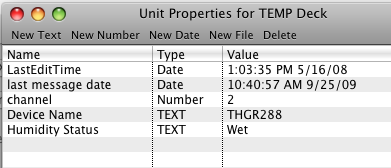 Depending on the unit many other extra data points may be available. In the case of this temp/thermo unit you'll see that the last message date is saved, as well as the channel switch setting. Many devices use the same packet format but XTension will provide at least a compatible device name if not the actual one of the device. This unit also sends a dry/comfortable/wet message called “humidity status” that could be ued to display generic humidity status.
Depending on the unit many other extra data points may be available. In the case of this temp/thermo unit you'll see that the last message date is saved, as well as the channel switch setting. Many devices use the same packet format but XTension will provide at least a compatible device name if not the actual one of the device. This unit also sends a dry/comfortable/wet message called “humidity status” that could be ued to display generic humidity status.

