User Tools
Sidebar
MJPEG Video Plugin
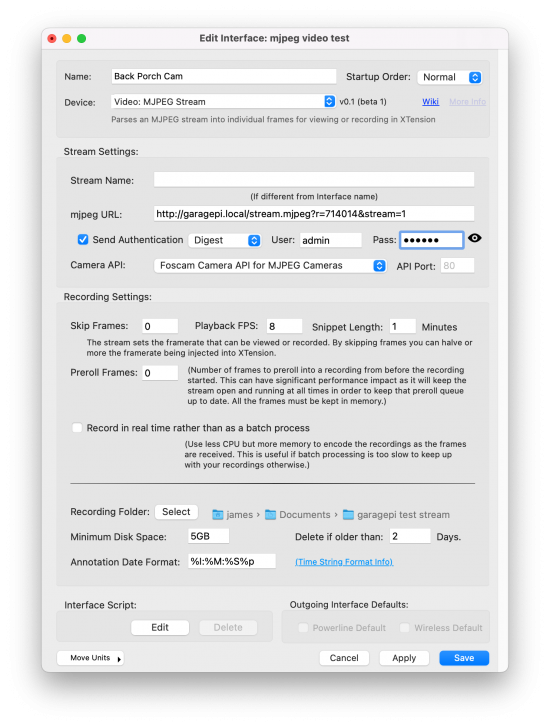 The MJPEG Stream Plugin connects to anything that sends an “mjpeg” or motion jpeg stream. Many older cameras and other systems used this. It it an http image request that just keeps sending, pushing, one after another to replace the previous. All browsers now support this. Most modern HD cameras no longer will send you an mjpeg but it is in heavy use by many of the Raspberry Pi security camera systems. It is also what most SD older cameras supported.
The MJPEG Stream Plugin connects to anything that sends an “mjpeg” or motion jpeg stream. Many older cameras and other systems used this. It it an http image request that just keeps sending, pushing, one after another to replace the previous. All browsers now support this. Most modern HD cameras no longer will send you an mjpeg but it is in heavy use by many of the Raspberry Pi security camera systems. It is also what most SD older cameras supported.
For documentation on the settings that all the Video plugins share please see the Main Video Wiki Page.
For the MJPEG stream the “Recording FPS” field has been replaced with the “Skip Frames” field. In general you should setup the camera to send only as many frames as you wish to display or record. If that is not possible you can reduce the framerate that is sent upstream to XTension but filling in a value other than 0 in the skip frames field. For example if you are receiving a 10fps stream and set the skip to 1 XTension will get 5fps as it will skip every other frame. The plugin itself must still receive and decode every single frame and just ignores the skipped frames so this will take more CPU resources than just receiving the stream at the FPS you wish to send upstream to XTension.
In order to find the URL to use with a specific camera it is usually enough to open the camera interface in your browser, right click on the video display and select “open image in new window” if the video opens properly in the new window and begins playing then copy and paste that URL into the XTension interface and see if that works properly.
There are also extensive lists of cameras and all the video links on the internet. Usually a google search for the camera model number and “MJPEG URL” or something similar will turn up a list that can help.

